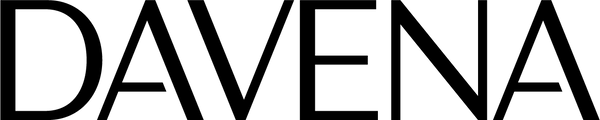CUSTOMIZE YOUR WATCH
STEP 1:
CHOOSE AN ENGRAVABLE WATCH
Not all DAVENA watches support engraving. Look for the “Engravable” label on the product page or browse the collection specifically designed for customization.
STEP 2:
SELECT THE ENGRAVING OPTION
Once you’ve chosen your watch, click on the engraving option available on the product page. A pop-up or input field will appear to guide you through the customization process.
STEP 3:
ENTER YOUR CUSTOM TEXT
Add your desired character or text, such as ♡,initials, names, memorable dates, or a short message. Keep the character limit in mind, as the available space for engraving varies by watch model.
STEP 4:
CHOOSE YOUR FONT
Select a font style from our options to complement the elegance of your DAVENA watch. Preview your text to ensure it's perfect.
STEP 5:
CONFIRM AND REVIEW
Double-check your text for accuracy, including spelling and date format. Once confirmed, your text cannot be edited after submission.
STEP 6:
COMPLETE YOUR ORDER
Proceed to checkout, and our artisans will carefully engrave your message with precision. Please note that engraving may add a few extra days to the delivery time.
IMPORTANT NOTES
Returns: Engraved watches cannot be returned or exchanged unless there is a manufacturing defect or an engraving error made by us.
Character Limit: The number of characters available depends on the watch's design and material.
Material: Engraving is typically available on stainless steel or gold-plated surfaces.